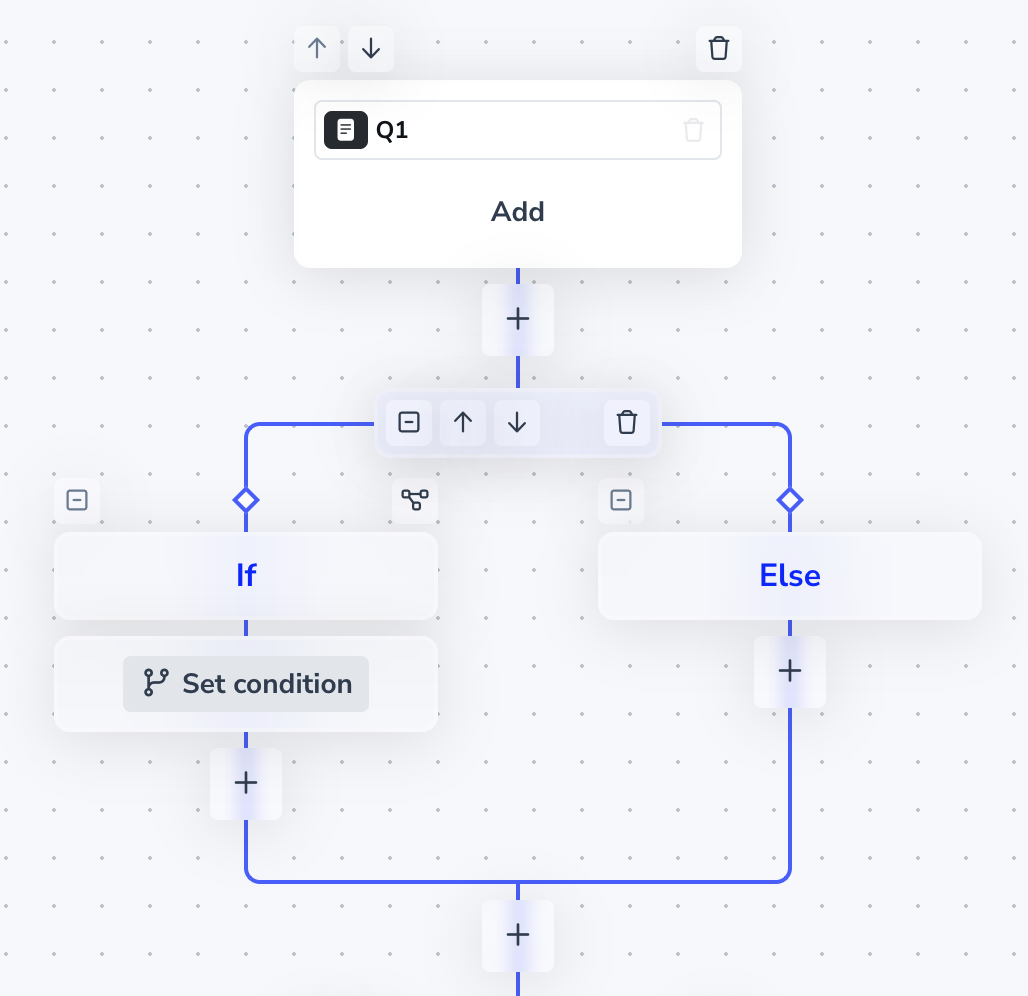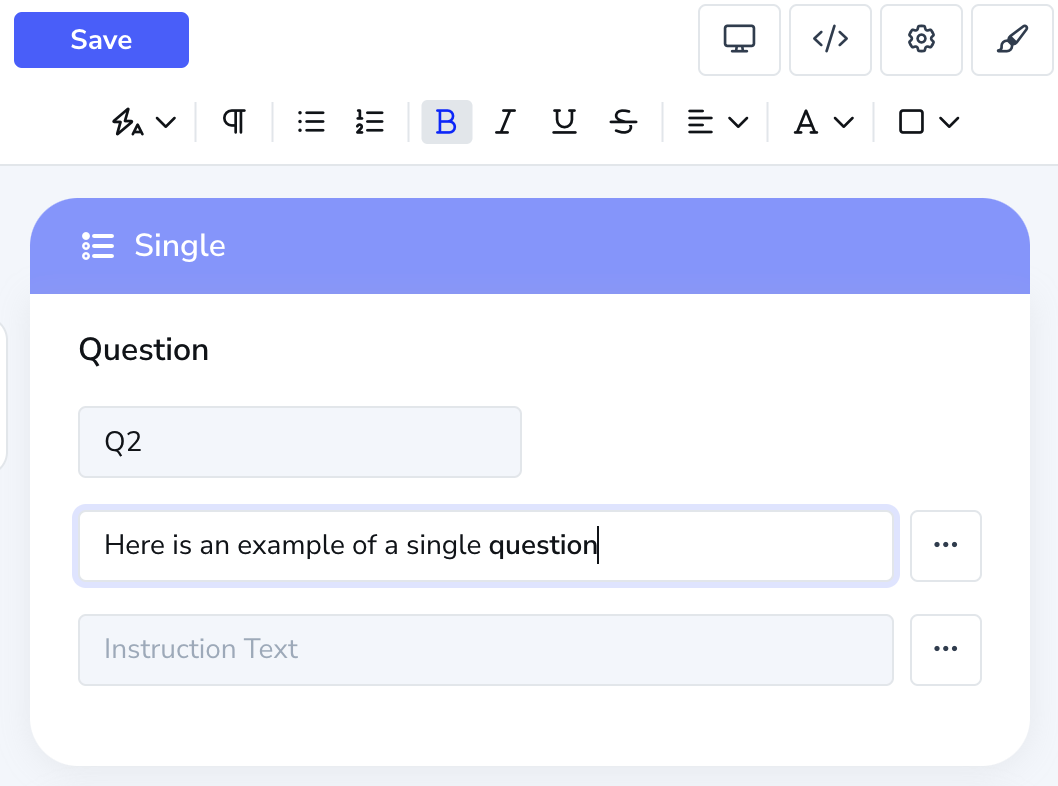Design.
Great input means great output.
Powerful editing
Create the perfect survey. With a user-friendly interface, you can easily add, edit or customise questions. Preview your survey in real time to get everything just right before you launch.
Fast and secure
Your data is always secure in Canvas. Easily and safely accessed with Single-Sign-On (SSO) and encrypted data, Canvas brings you a fast, safe working environment.
Deployment types
Whether you're reaching respondents through their inbox, mobile or text message, deployment is fast and effortless.
Get to know Design.
Innovation
Auto Translate
Custom built
Condition Builder
Smart
Dynamic Text
Flow
Visual Routing
Flexibility
Smart Toolbar
In 3, 2, 1...
Launch
Meet the UI

Fast and responsive
Canvas is lightweight and quick to use to speed up the survey design process
Clear signposting
Everything is geared to efficiency and ease, taking the user from creating to launching a survey within minutes
Self-serve, with help
With built-in help articles, set-up validation and warning / error reporting, Canvas can guide you every step of the way
Get visual.
Our visual routing is an industry first and transforms the way you see your survey. See everything at a glance in a variety of ways, for full flexibility.
Customise your theme to fit your brand and stand out from the crowd.
Responsive Input.
Surveys created in Canvas are built to be fully responsive across all devices, a mobile first approach is vital for maximum engagement.